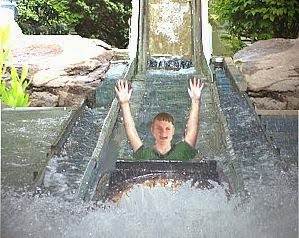An application to detect if the contents of a foil wrapper are missing is fairly easy to solve using two sets of industrial grade high-powered infrared photoelectric sensors.
Many industries use foil wrappers to package products. For quality control, it is a good idea to have a system capable of automatically detecting when the contents of those wrappers are missing. Some companies use human beings to manually pick and choose wrappers, which is tedious, and not very efficient. There is a solution that really works; infrared photoelectric sensors.
Position one set of infrared photoelectric sensors in a through-beam configuration, so that the foil wrapper will move between the sensors at a given point. Adjust the sensitivity of the infrared photoelectric sensors so that they will detect the foil wrapper whether it is full or empty. The sensors should be at their most sensitive setting for this. The output from this set of sensors will report to the PLC to let it know when a foil wrapper is present.
Position the second set of infrared photoelectric sensors beside the first set, also in a through-beam configuration and facing the same direction. Be sure that the sensors are set to different frequencies to avoid cross-talk between the two sets. This set of sensors should be adjusted to its least sensitive setting. In other words, crank the gain setting to the max. Assuming that the photoelectric sensors being used are industrial grade, they should be able to see through an empty wrapper easily, but not one containing product. This set should also report to the PLC.
Now, you have two infrared beams of light striking the foil wrapper as it passed. One is used as a reference to let the PLC know when a foil wrapper is present. The second set of sensors lets the PLC know when a foil wrapper is missing its expected contents. This system is very reliable and is in use at a number of companies worldwide.
Related products and information
Stainless-steel infrared photoelectric sensors for packaging applications
Friday
Wednesday
How to Replace an Air Pressure Hose Switch with Non-contact Photoelectric Sensors
Businesses which use hoses attached to pressure sensors to detect vehicles would benefit from upgrading this system to an infrared photoelectric sensor system.
If you are old enough to remember full-service gas stations, you probably remember that when a car or truck drove up, the tires would run over a long hose and a bell would sound alerting the attendant that a customer had arrived. The same principle of using a hose and air pressure to activate a switch is still used by many companies in a number of ways.
Air hoses may be used to conduct a traffic count for demographic studies by stretching the hose across a lane of traffic. They are also used to open automatic doors and gates. The basic idea behind the operation of these devices is simple. When an object applies pressure to the hose, the air is forced to one end. The pressure of the moving air moves a switch. This switch may be used to control almost any electronic device.
The problem with the air hose is that over time, the hose and the mechanical switch wear out. Also, it is very easy for the hose to be moved out-of-place. An alternative to this system is to use an industrial grade infrared photoelectric sensor system. Using non-contact photoelectric sensors provides an installation that is both tidy and easy to maintain. Because there is no physical contact with the detected object, there are no moving parts to wear out.
Replacing an air hose system with an industrial grade infrared photoelectric sensor system is easy. The photoelectric controller (also referred to as an amplifier) replaces the air hose controller. Many photoelectric controllers have built-in relay switches, making the transition simple. The infrared photoelectric sensors may be placed in a through beam configuration or diffuse proximity (both sensors on the same side) configuration depending on space and wiring requirements. The transition from the old style air hoses to the new photoelectric sensors is easy, quick, and a wise investment.
Related products and information
Infrared photoelectric sensors for driveway applications
Infrared photoelectric amplifier for use with photoelectric sensors
Loop detector and in-ground inductive loop for sensing vehicles
If you are old enough to remember full-service gas stations, you probably remember that when a car or truck drove up, the tires would run over a long hose and a bell would sound alerting the attendant that a customer had arrived. The same principle of using a hose and air pressure to activate a switch is still used by many companies in a number of ways.
Air hoses may be used to conduct a traffic count for demographic studies by stretching the hose across a lane of traffic. They are also used to open automatic doors and gates. The basic idea behind the operation of these devices is simple. When an object applies pressure to the hose, the air is forced to one end. The pressure of the moving air moves a switch. This switch may be used to control almost any electronic device.
The problem with the air hose is that over time, the hose and the mechanical switch wear out. Also, it is very easy for the hose to be moved out-of-place. An alternative to this system is to use an industrial grade infrared photoelectric sensor system. Using non-contact photoelectric sensors provides an installation that is both tidy and easy to maintain. Because there is no physical contact with the detected object, there are no moving parts to wear out.
Replacing an air hose system with an industrial grade infrared photoelectric sensor system is easy. The photoelectric controller (also referred to as an amplifier) replaces the air hose controller. Many photoelectric controllers have built-in relay switches, making the transition simple. The infrared photoelectric sensors may be placed in a through beam configuration or diffuse proximity (both sensors on the same side) configuration depending on space and wiring requirements. The transition from the old style air hoses to the new photoelectric sensors is easy, quick, and a wise investment.
Related products and information
Infrared photoelectric sensors for driveway applications
Infrared photoelectric amplifier for use with photoelectric sensors
Loop detector and in-ground inductive loop for sensing vehicles
Sunday
How to Measure Length and Diameter of an Object Travelling on a Conveyor
An application which requires an object to be measured for length and diameter as it travels along a conveyor belt may be solved using two types of sensors and a PLC.
Position a set of photoelectric sensors in a through-beam configuration so that the infrared beam crosses the conveyor. The object to be detected should break the beam as it travels. The photoelectric sensors will be used to measure the length of the object and also to trigger the measurement of the diameter by the ultrasonic sensor.
The ultrasonic sensor should be positioned above the conveyor facing downward and it should be well out of striking distance. The analog output from the ultrasonic sensor will be sent to the PLC, which should be programmed to calculate the diameter of the post based upon the sensor’s output.
The output from the photoelectric sensor actually serves two purposes. First, it will send a signal to the PLC indicating that the object is present. The PLC will then acknowledge the output from the ultrasonic sensor and begin its calculation. At the same time, the photoelectric sensors will help the PLC determine the length of the object using a calculation based upon the speed of the conveyor and the amount of time that the photoelectric sensors are blocked.
Though it sounds complicated, the hardest part of the application is the programming of the PLC, which should only be done by a trained professional. The benefits of using this equipment to solve the application are that the sensors are easy to install and they perform efficiently and reliably. Both measurements are done without physically contacting the object, so there are no moving parts to wear down.
Related products and information
Infrared photoelectric sensors for conveyor applications
Infrared photoelectric multiplexer for mutiple sets of photoelectric sensors
Position a set of photoelectric sensors in a through-beam configuration so that the infrared beam crosses the conveyor. The object to be detected should break the beam as it travels. The photoelectric sensors will be used to measure the length of the object and also to trigger the measurement of the diameter by the ultrasonic sensor.
The ultrasonic sensor should be positioned above the conveyor facing downward and it should be well out of striking distance. The analog output from the ultrasonic sensor will be sent to the PLC, which should be programmed to calculate the diameter of the post based upon the sensor’s output.
The output from the photoelectric sensor actually serves two purposes. First, it will send a signal to the PLC indicating that the object is present. The PLC will then acknowledge the output from the ultrasonic sensor and begin its calculation. At the same time, the photoelectric sensors will help the PLC determine the length of the object using a calculation based upon the speed of the conveyor and the amount of time that the photoelectric sensors are blocked.
Though it sounds complicated, the hardest part of the application is the programming of the PLC, which should only be done by a trained professional. The benefits of using this equipment to solve the application are that the sensors are easy to install and they perform efficiently and reliably. Both measurements are done without physically contacting the object, so there are no moving parts to wear down.
Related products and information
Infrared photoelectric sensors for conveyor applications
Infrared photoelectric multiplexer for mutiple sets of photoelectric sensors
Labels:
analog,
conveyor,
log,
measure length diameter,
photoelectric,
photoeye,
post,
rail,
Sensor,
ultrasonic,
wooden
Friday
How to Troubleshoot Photoelectric Sensors
Applications for photoelectric sensors vary as do the design and function of the photoelectric sensors themselves, but there are certain things to look for if your set of photoelectric sensors has ceased to function.
Determine what types of photoelectric sensors are being used in the application. Is there a separate sender (transmitter) and receiver arranged in a through-beam configuration so that they are looking at one another? Is it a single photoelectric device using a reflector or bouncing a beam off the objects to be detected? Look for a part number and manufacturer name on the device. Try to find data sheets for the device on the company's website. Having the data sheets will reduce much of the guesswork involved in troubleshooting.
Determine the problem. Are the photo eyes registering an output with no object present? Are they ignoring objects that they should be detecting? Does the problem happen at a certain time of day? Are there environmental influences acting upon the photo eyes? If the photo eyes register an output when no object is present, first check the face of the eyes to be sure they are clean. If they are dirty, use a soft cloth and a non-abrasive, non-corrosive cleaner to wipe them clean. If the photoelectric system incorporates a reflector, be sure to clean it thoroughly too. Test the photo eyes now to see if they work.
If problems persist, try aligning the photo eyes. Using a length of string or wire have one person hold the line beside one photo eye and take your end across to the other. Pull the line tight so that it passes in parallel beside each eye, forming a straight line. It should be obvious that the photo eyes are out-of-alignment if one eye is parallel to the string and the other is not. Adjust both photo eyes as close as you can. Once they are pretty straight, make fine tuning adjustments to the sender eye only. If the sender photo eye is projecting a beam off to the side, then adjusting the receiver photo eye is worthless. This "string method" can also be used with an eye / reflector combo.
If the photoelectric system still is not functioning, check the data sheets for the sensors to determine what supply voltage is necessary to operate the eyes. Set your multi meter to the correct setting AC or DC and verify that enough power is present to operate the photo eyes. If the photo eyes use a visible beam, verify that you can see the beam coming from the sender. If the photo eyes use infrared light, it is possible to use a video camera equipped with the nighttime filming option (often referred to as "Night Shot") to see the beam projected from the infrared sender. Is the receiver photo eye positioned in direct sunlight? The light from the sun can have adverse affects o photoelectric systems. It is OK to mount the sender (transmitter) in direct sunlight as long as the receiver is shielded from it. Is the photoelectric system properly grounded? Be sure to use earth ground or at least a machine ground. Don't ground your photo eyes to a small screw or tiny DIN rail and think that will suffice.
If the photo eyes do not generate random signals, but instead ignore the objects that they are supposed to detect, then the problem is, more than likely, that the beam of light is not actually being broken. If there is a gain adjustment available on the photo eyes, adjust it to a lower setting. If this doesn't work, try positioning the photo eyes so that the object-to-be-detected passes closer to the receiver eye. If this is not possible, try narrowing the beam of light projected from the sender (transmitter) and/or narrow the field of view of the receiver. Both may be accomplished using a short, narrow piece of PVC pipe.
Check your splices. If the wires of the photo eyes have ever been spliced, check the splices and verify that they are clean. Don't just wrap them together and wind electric tape around the splice. Solder the connection and use a heat shrink tube to seal the connection. If all else fails, try calling the manufacturer of the photoelectric sensors or a distributor of the products and ask for troubleshooting assistance.
Related articles
Infrared photoelectric sensors for harsh environment applications
Test amplifier with automatic diagnostic tool for testing photoeyes
Technical support webpage for Pantron infrared photoelectric sensors
Determine what types of photoelectric sensors are being used in the application. Is there a separate sender (transmitter) and receiver arranged in a through-beam configuration so that they are looking at one another? Is it a single photoelectric device using a reflector or bouncing a beam off the objects to be detected? Look for a part number and manufacturer name on the device. Try to find data sheets for the device on the company's website. Having the data sheets will reduce much of the guesswork involved in troubleshooting.
Determine the problem. Are the photo eyes registering an output with no object present? Are they ignoring objects that they should be detecting? Does the problem happen at a certain time of day? Are there environmental influences acting upon the photo eyes? If the photo eyes register an output when no object is present, first check the face of the eyes to be sure they are clean. If they are dirty, use a soft cloth and a non-abrasive, non-corrosive cleaner to wipe them clean. If the photoelectric system incorporates a reflector, be sure to clean it thoroughly too. Test the photo eyes now to see if they work.
If problems persist, try aligning the photo eyes. Using a length of string or wire have one person hold the line beside one photo eye and take your end across to the other. Pull the line tight so that it passes in parallel beside each eye, forming a straight line. It should be obvious that the photo eyes are out-of-alignment if one eye is parallel to the string and the other is not. Adjust both photo eyes as close as you can. Once they are pretty straight, make fine tuning adjustments to the sender eye only. If the sender photo eye is projecting a beam off to the side, then adjusting the receiver photo eye is worthless. This "string method" can also be used with an eye / reflector combo.
If the photoelectric system still is not functioning, check the data sheets for the sensors to determine what supply voltage is necessary to operate the eyes. Set your multi meter to the correct setting AC or DC and verify that enough power is present to operate the photo eyes. If the photo eyes use a visible beam, verify that you can see the beam coming from the sender. If the photo eyes use infrared light, it is possible to use a video camera equipped with the nighttime filming option (often referred to as "Night Shot") to see the beam projected from the infrared sender. Is the receiver photo eye positioned in direct sunlight? The light from the sun can have adverse affects o photoelectric systems. It is OK to mount the sender (transmitter) in direct sunlight as long as the receiver is shielded from it. Is the photoelectric system properly grounded? Be sure to use earth ground or at least a machine ground. Don't ground your photo eyes to a small screw or tiny DIN rail and think that will suffice.
If the photo eyes do not generate random signals, but instead ignore the objects that they are supposed to detect, then the problem is, more than likely, that the beam of light is not actually being broken. If there is a gain adjustment available on the photo eyes, adjust it to a lower setting. If this doesn't work, try positioning the photo eyes so that the object-to-be-detected passes closer to the receiver eye. If this is not possible, try narrowing the beam of light projected from the sender (transmitter) and/or narrow the field of view of the receiver. Both may be accomplished using a short, narrow piece of PVC pipe.
Check your splices. If the wires of the photo eyes have ever been spliced, check the splices and verify that they are clean. Don't just wrap them together and wind electric tape around the splice. Solder the connection and use a heat shrink tube to seal the connection. If all else fails, try calling the manufacturer of the photoelectric sensors or a distributor of the products and ask for troubleshooting assistance.
Related articles
Infrared photoelectric sensors for harsh environment applications
Test amplifier with automatic diagnostic tool for testing photoeyes
Technical support webpage for Pantron infrared photoelectric sensors
Tuesday
How to Extract Harmful Fumes from Industrial Applications and Produce Clean Air
Many industrial machines, (ex. laser welding machines) produce dangerous fumes which, if not properly filtered, could cause serious health risks or even death for the employees who operate them. These machines and also smaller applications, like soldering stations should be interfaced with air extraction and filtration machines.
Contact a manufacturer of air extraction and filtration machines. Many air filtration company web sites offer tools to help you choose the correct machine and filter combination needed to filter the type of fumes or vapors present in your application. There are a number of harmful pollutants that may be filtered using the correct machine and filter combination including dust, gases, laser emissions, vapors, odors, etc. Invest enough time to make the correct decision as to which machine and filters will best work in your application.
Install the recommended machine, strictly adhering to the manufacturer's specifications, and be sure to use the correct filters. Keep several copies of the installation and maintenance instructions that were provided with the machine. If you have questions, do not hesitate to call the manufacturer. Improper installation could result in serious injury or death. Keep a supply of replacement filters in stock in order to avoid unnecessary down time or the temptation to operate without filtering the air.
Clean the air filtration machine regularly and replace the filters on schedule so that it continues to operate efficiently. Some air filtration machines include a warning system to alert the user when a filter is too saturated and needs replacement.
Related products and information
Air extraction and filtration machines, replacement filters, and parts in the USA
Manufacturer's website for air extraction and filtration equipment
Contact a manufacturer of air extraction and filtration machines. Many air filtration company web sites offer tools to help you choose the correct machine and filter combination needed to filter the type of fumes or vapors present in your application. There are a number of harmful pollutants that may be filtered using the correct machine and filter combination including dust, gases, laser emissions, vapors, odors, etc. Invest enough time to make the correct decision as to which machine and filters will best work in your application.
Install the recommended machine, strictly adhering to the manufacturer's specifications, and be sure to use the correct filters. Keep several copies of the installation and maintenance instructions that were provided with the machine. If you have questions, do not hesitate to call the manufacturer. Improper installation could result in serious injury or death. Keep a supply of replacement filters in stock in order to avoid unnecessary down time or the temptation to operate without filtering the air.
Clean the air filtration machine regularly and replace the filters on schedule so that it continues to operate efficiently. Some air filtration machines include a warning system to alert the user when a filter is too saturated and needs replacement.
Related products and information
Air extraction and filtration machines, replacement filters, and parts in the USA
Manufacturer's website for air extraction and filtration equipment
Saturday
How to Connect a Three-wire DC Sensor to a PLC
An application calls for a three-wire DC sensor to report to a PLC. How should they be connected together? Check the input card of the PLC and find the voltage rating. Does it operate on DC voltage? Also determine whether the input needs to be sinking (NPN) or sourcing (PNP.) Look at the sensor and make sure the voltage rating and PNP / NPN type is the same. If there is a mismatch, refer to the manufacturer's instructions for both devices to determine compatibility.
If the PLC's input card is rated for DC voltage and it is a sinking (NPN) type input and also if the sensor operates on DC voltage in the same range and its output is sinking (NPN), then the two should be compatible. Connect the PLC to the power supply, but do not turn the power supply ON yet. Then connect the sensor's positive source voltage wire, which is normally brown, to the positive terminal of the power supply. Connect the negative or neutral sensor wire, normally blue, to the power supply as well, but on the negative terminal. Then connect the sensor's signal wire, normally black, to the PLC input card at the number address that you will assign as the sensor in the PLC program. When the sensor is activated, it will connect the PLC output to neutral or ground, which the PLC will interpret as a "true" condition and respond as programmed.
If the PLC's input card is rated for DC voltage and it is a sourcing (PNP) type input and also if the sensor operates on DC voltage in the same range and its output is sourcing (PNP), then the two should be compatible. Connect the PLC to the power supply, but do not turn the power supply ON yet. Then connect the sensor's positive source voltage wire, which is normally brown to the positive terminal of the power supply. Connect the negative or neutral sensor wire, normally blue, to the power supply as well, but on the negative terminal. Then connect the sensor's signal wire, normally black, to the PLC input card at the number address that you will assign as the sensor in the PLC program. When the sensor is activated, it will connect the PLC output to the positive terminal of the power supply, which the PLC will interpret as a "true" condition and respond as programmed.
If the PLC's input card is rated for DC voltage and it is a sinking (NPN) type input and also if the sensor operates on DC voltage in the same range and its output is sinking (NPN), then the two should be compatible. Connect the PLC to the power supply, but do not turn the power supply ON yet. Then connect the sensor's positive source voltage wire, which is normally brown, to the positive terminal of the power supply. Connect the negative or neutral sensor wire, normally blue, to the power supply as well, but on the negative terminal. Then connect the sensor's signal wire, normally black, to the PLC input card at the number address that you will assign as the sensor in the PLC program. When the sensor is activated, it will connect the PLC output to neutral or ground, which the PLC will interpret as a "true" condition and respond as programmed.
If the PLC's input card is rated for DC voltage and it is a sourcing (PNP) type input and also if the sensor operates on DC voltage in the same range and its output is sourcing (PNP), then the two should be compatible. Connect the PLC to the power supply, but do not turn the power supply ON yet. Then connect the sensor's positive source voltage wire, which is normally brown to the positive terminal of the power supply. Connect the negative or neutral sensor wire, normally blue, to the power supply as well, but on the negative terminal. Then connect the sensor's signal wire, normally black, to the PLC input card at the number address that you will assign as the sensor in the PLC program. When the sensor is activated, it will connect the PLC output to the positive terminal of the power supply, which the PLC will interpret as a "true" condition and respond as programmed.
Thursday
How to Detect Visitors in a Driveway Using Infrared Photoelectric Sensors
Infrared photoelectric sensors may be used to detect objects in a number of ways. Mounting the sender and the receiver across from each other is known as a through-beam configuration and provides the strongest beam. Retro-reflective mounting places the sender and the receiver on the same side and bounces the infrared beam off an object when it is in close enough proximity. Diffuse proximity mounting uses the same layout as retro reflective, but also uses a reflector on the side opposite the photo eyes. Any of these three configurations may be used to set up a driveway monitoring system depending on what type of structures are adjacent to the driveway.
Evaluate the best location to mount the sensors. This may be a mailbox, a fence post, a brick building, a bridge, or whatever standing structure happens to be within range of the driveway. If you mount the photoelectric sensors in a through-beam configuration they do not need to be very close to the driveway, whereas the other two options will need to be much closer, depending on the type of photoelectric sensors used, like ten to fifteen feet.
Trace a route back to your home for burying the sensor wires, but don't put the wires in the ground yet. Instead, extend the wires back to the house above-the-ground and connect the photo eyes to the appropriate power source or to an external amplifier if the photoelectric system includes one. Connect the output of the sensors to a buzzer or bell with a noise that is distinctly different from the sound that your doorbell or telephone makes so that you can easily distinguish them. Many photoelectric amplifiers include a relay output, so connecting them to a buzzer should be as easy as connecting a mechanical switch. See the manufacturer's website for wiring diagrams.
Test the system using different types of cars and trucks and also people. Adjust the sensitivity of the photoelectric system to the optimum level and mount the photo eyes at the right height from the ground to hit the midsection of most vehicles. When everything is set correctly, bury the conduit containing the wires and do your best to conceal the photo eyes from view. This system will provide a reliable means for detecting guests before they are standing on your doorstep and could also be interfaced with a security camera or lights. The opportunities are unlimited.
Related products and information
Infrared photoelectric sensors for driveway applications
Infrared photoelectric amplifier for use with photoelectric sensors
Evaluate the best location to mount the sensors. This may be a mailbox, a fence post, a brick building, a bridge, or whatever standing structure happens to be within range of the driveway. If you mount the photoelectric sensors in a through-beam configuration they do not need to be very close to the driveway, whereas the other two options will need to be much closer, depending on the type of photoelectric sensors used, like ten to fifteen feet.
Trace a route back to your home for burying the sensor wires, but don't put the wires in the ground yet. Instead, extend the wires back to the house above-the-ground and connect the photo eyes to the appropriate power source or to an external amplifier if the photoelectric system includes one. Connect the output of the sensors to a buzzer or bell with a noise that is distinctly different from the sound that your doorbell or telephone makes so that you can easily distinguish them. Many photoelectric amplifiers include a relay output, so connecting them to a buzzer should be as easy as connecting a mechanical switch. See the manufacturer's website for wiring diagrams.
Test the system using different types of cars and trucks and also people. Adjust the sensitivity of the photoelectric system to the optimum level and mount the photo eyes at the right height from the ground to hit the midsection of most vehicles. When everything is set correctly, bury the conduit containing the wires and do your best to conceal the photo eyes from view. This system will provide a reliable means for detecting guests before they are standing on your doorstep and could also be interfaced with a security camera or lights. The opportunities are unlimited.
Related products and information
Infrared photoelectric sensors for driveway applications
Infrared photoelectric amplifier for use with photoelectric sensors
Monday
How to Operate an Automatic Door Using Infrared Photoelectric Sensors
An automatic door is not complete without infrared photoelectric sensors to control it. Photo eyes provide a non-contact method to detect people or objects passing through the door and may be used in conjunction with a controller to open the door.
Choose a quality set of industrial infrared photoelectric sensors. It is imperative that sensors are used on an automatic door, not just to open the door, but to prevent the door from closing with a person or object underneath. Photoelectric sensors are ideal for this application because they do not require the door to make contact with the subject to detect their presence. Ultimately, the manufacturer should provide wiring diagrams and installation instructions to help interface sensors or other input devices with the door controller, but the following instructions should give you a general idea of how they should be used.
Mount the photoelectric sensors in a through-beam configuration. This will save you a lot of trouble later. Do not try to mount the photo eyes on one side and use a reflector on the other because you will find yourself constantly cleaning the reflector. Infrared photoelectric sensors provide a stronger and much more reliable beam when they are mounted across from each other. If the photoelectric system that you are using includes an external amplifier, compare the voltage ratings for the photoelectric system and the PLC. If they are a match, connect the output from the amplifier to the door's PLC input card.
Configure the photoelectric system to output all the time, but then take away that output when the photo eyes detect something. This is commonly listed by the manufacturer as a feature known as "Normally Closed", "Light Operate", or "Make Switching." Program the PLC to interpret an output from the photoelectric system as a "false" condition and the absence of that output as a "true" condition. When the PLC reads a "true" condition, it should open the door, and when the condition returns to "false" it should close the door. This does two things, it opens the door when an object is detected and also if the photoelectric system experiences a fault or loss of power.
Related products and information
Infrared photoelectric sensors for automatic door applications
Infrared photoelectric amplifier for use with photoelectric sensors
Automatic door applications webpage
Choose a quality set of industrial infrared photoelectric sensors. It is imperative that sensors are used on an automatic door, not just to open the door, but to prevent the door from closing with a person or object underneath. Photoelectric sensors are ideal for this application because they do not require the door to make contact with the subject to detect their presence. Ultimately, the manufacturer should provide wiring diagrams and installation instructions to help interface sensors or other input devices with the door controller, but the following instructions should give you a general idea of how they should be used.
Mount the photoelectric sensors in a through-beam configuration. This will save you a lot of trouble later. Do not try to mount the photo eyes on one side and use a reflector on the other because you will find yourself constantly cleaning the reflector. Infrared photoelectric sensors provide a stronger and much more reliable beam when they are mounted across from each other. If the photoelectric system that you are using includes an external amplifier, compare the voltage ratings for the photoelectric system and the PLC. If they are a match, connect the output from the amplifier to the door's PLC input card.
Configure the photoelectric system to output all the time, but then take away that output when the photo eyes detect something. This is commonly listed by the manufacturer as a feature known as "Normally Closed", "Light Operate", or "Make Switching." Program the PLC to interpret an output from the photoelectric system as a "false" condition and the absence of that output as a "true" condition. When the PLC reads a "true" condition, it should open the door, and when the condition returns to "false" it should close the door. This does two things, it opens the door when an object is detected and also if the photoelectric system experiences a fault or loss of power.
Related products and information
Infrared photoelectric sensors for automatic door applications
Infrared photoelectric amplifier for use with photoelectric sensors
Automatic door applications webpage
Saturday
How to Detect Boats in a Log Flume Ride
It’s time for yearly maintenance and you need a reliable solution to replace the sensors in your log flume attraction. Try industrial infrared photoelectric sensors to keep your log flume running trouble-free year round.
Purchase an industrial infrared photoelectric system. Check the ratings on the photo eyes and be sure they have an IP67 rating or better. Also check their range to be sure it is more than adequate to cover the entire distance across the river. If the photo eyes need to operate underwater, choose the most powerful combination of transmitter and receiver available.
Mount the photo eyes in a through-beam configuration for the best performance. Do not rely on reflectors because they will cause problems as they get dirty. If the photo eyes will spend any length of time underwater, it is a good idea to purchase the hard-wired cable version instead of a quick-disconnect type. If you do use quick-disconnect sensors, be sure to squirt dielectric grease into the connectors before attaching them together. This will help keep the connections dry and the pins free from corrosion.
Ask the manufacturer or distributor of photoelectric sensors for a demo set to test in your ride application before you buy. Try several sets from different companies side-by-side to determine which ones work the best. Follow a strict maintenance schedule and replace the photo eyes at least once a year. Your visitors will appreciate the extended ride uptime that quality sensors provide.
Related products and information
Super high-powered infrared photoelectric sensors for amusement parks
New infrared photoelectric amplifier for use with photoelectric sensors
Purchase an industrial infrared photoelectric system. Check the ratings on the photo eyes and be sure they have an IP67 rating or better. Also check their range to be sure it is more than adequate to cover the entire distance across the river. If the photo eyes need to operate underwater, choose the most powerful combination of transmitter and receiver available.
Mount the photo eyes in a through-beam configuration for the best performance. Do not rely on reflectors because they will cause problems as they get dirty. If the photo eyes will spend any length of time underwater, it is a good idea to purchase the hard-wired cable version instead of a quick-disconnect type. If you do use quick-disconnect sensors, be sure to squirt dielectric grease into the connectors before attaching them together. This will help keep the connections dry and the pins free from corrosion.
Ask the manufacturer or distributor of photoelectric sensors for a demo set to test in your ride application before you buy. Try several sets from different companies side-by-side to determine which ones work the best. Follow a strict maintenance schedule and replace the photo eyes at least once a year. Your visitors will appreciate the extended ride uptime that quality sensors provide.
Related products and information
Super high-powered infrared photoelectric sensors for amusement parks
New infrared photoelectric amplifier for use with photoelectric sensors
Wednesday
How to Equip Amusement Rides with the Right Sensors
Evaluate each amusement ride individually. What type of sensing solution is currently in place? How well does it work? If it is possible to replace contact switches, otherwise known as limit switches, with a non-contact solution, it will greatly improve the uptime for that ride. Contact switches with moving parts wear out quickly, whereas non-contact sensors only need to be replaced in the event that they are destroyed by collision, Mother Nature, or extremely rough handling. Consult with a manufacturer or distributor of industrial sensors and ask them for assistance with your application. Any sensor company who is interested in doing business with you should be able to support the products and answer your questions.
If a new sensor is what you desire, the next decision is which type of sensing technology to implement. There are many sensors to choose from, but in the amusement industry, the top picks are infrared photoelectric sensors and inductive proximity sensors. A transmitter photo eye projects an infrared beam of light, which is invisible to the naked human eye. A receiver photo eye reports when it sees the beam and when it doesn’t and will pass a signal to the appropriate controller. Rides that require objects to be detected from a distance or in harsh conditions, like log flume rides, river rapids, and dark, smoky theme rides are great places for photoelectric sensors.
Try an inductive proximity sensor in areas where metal objects must be detected at close range. These sensors will only detect metal and their sensing distance is limited, but they are extremely tough and can take a beating. Rides like roller coasters, where the sensor may be mounted on the track and detect the metal in the train are good applications for inductive proximity sensors. Inductive proximity sensors are excellent replacements for limit switches.
Develop a routine maintenance schedule and replace all sensors in the amusement park at least once a year. This will ensure proper function and will keep the rides operating at their peak performance. Visitors will appreciate the ride availability and you will notice improved uptime and fewer replacements throughout the year.
Related products and information
Super high-powered infrared photoelectric sensors for amusement parks
New infrared photoelectric amplifier for use with photoelectric sensors
Subscribe to:
Posts (Atom)